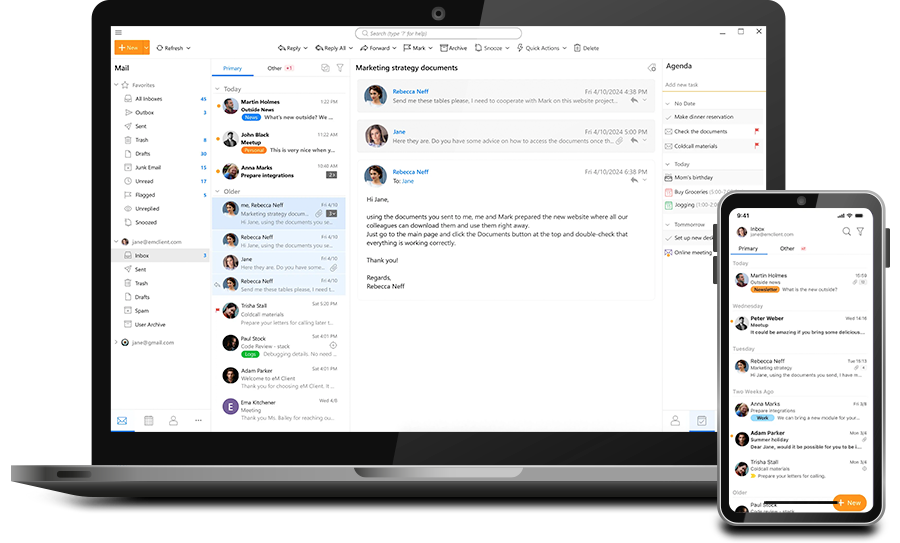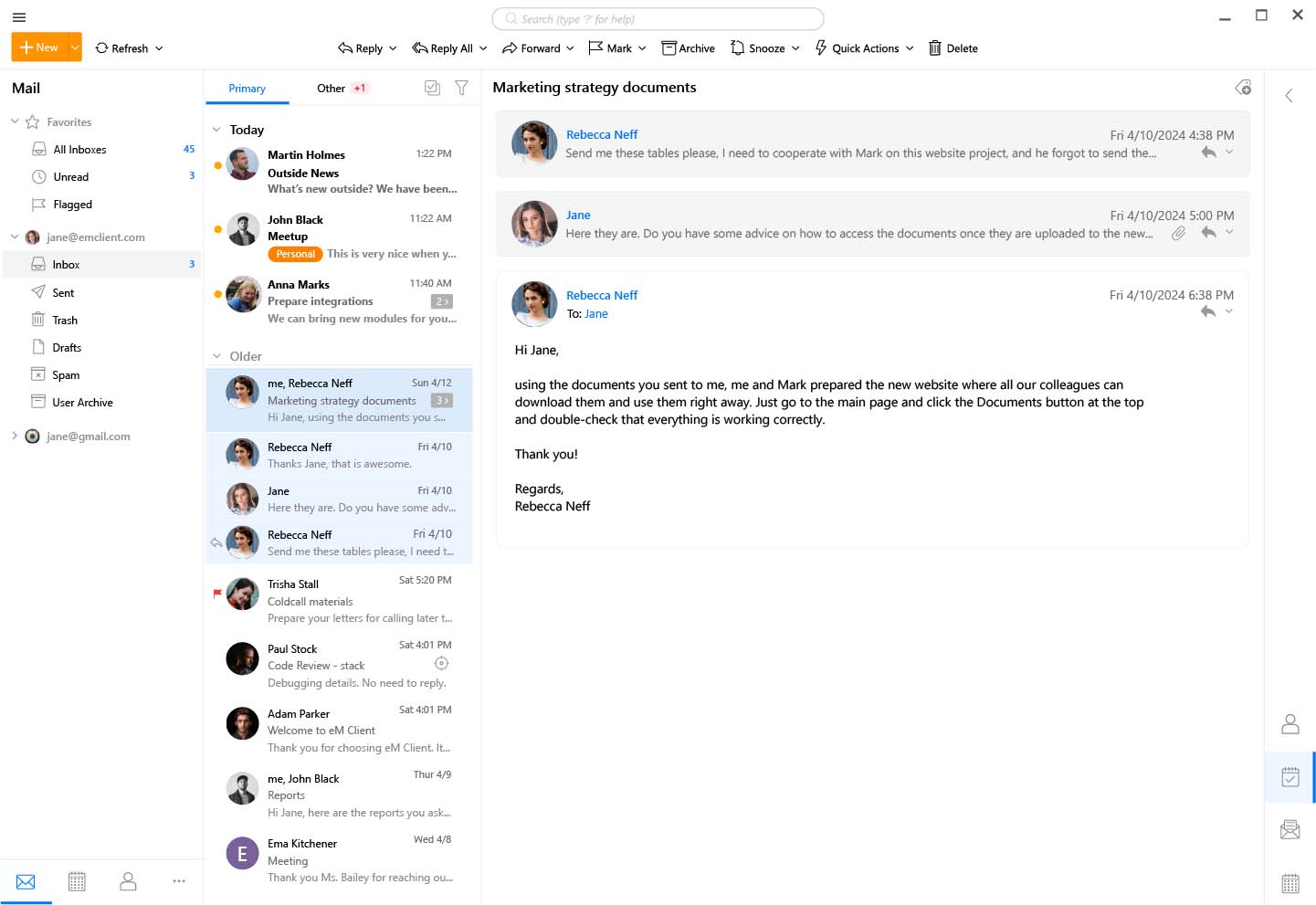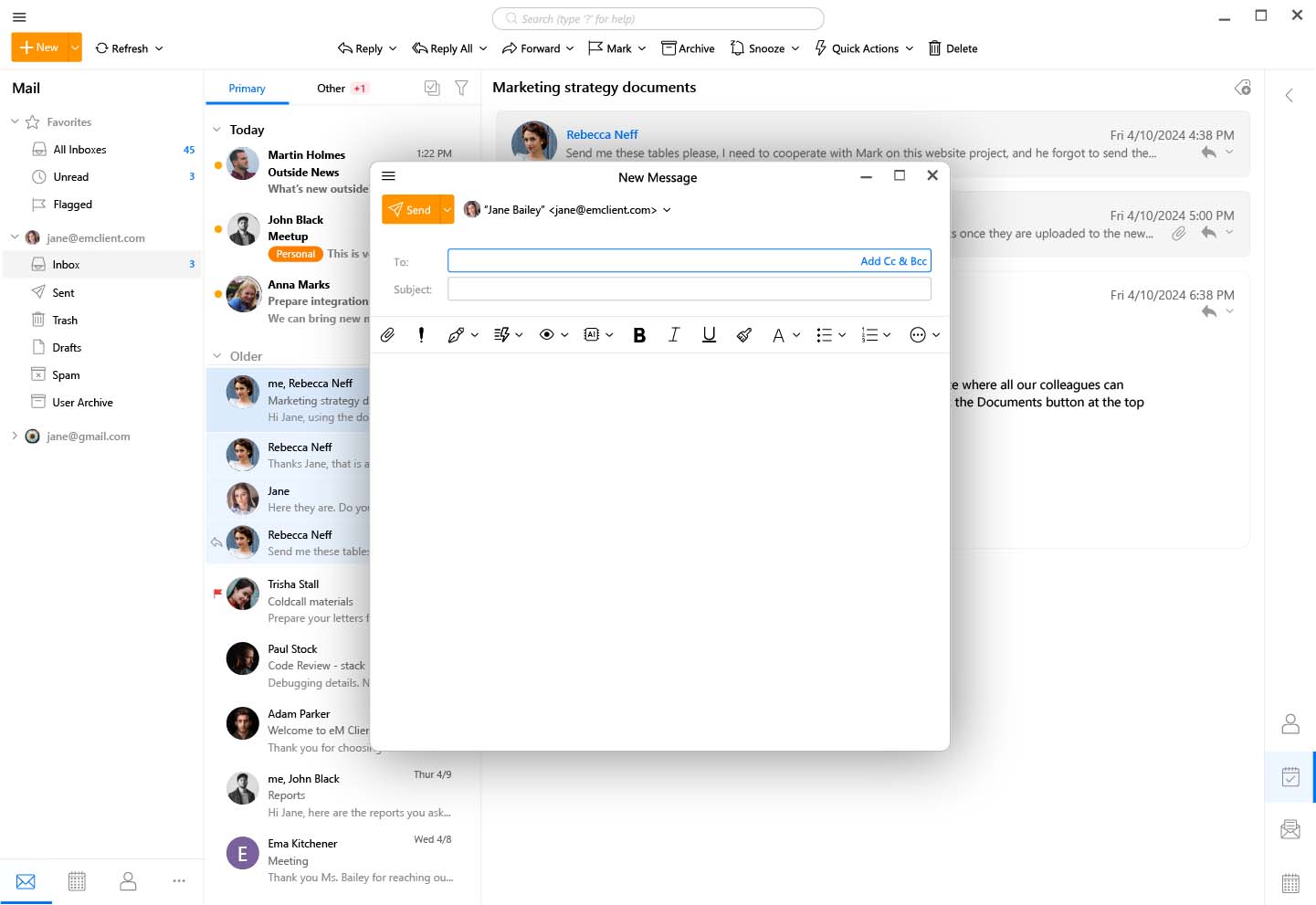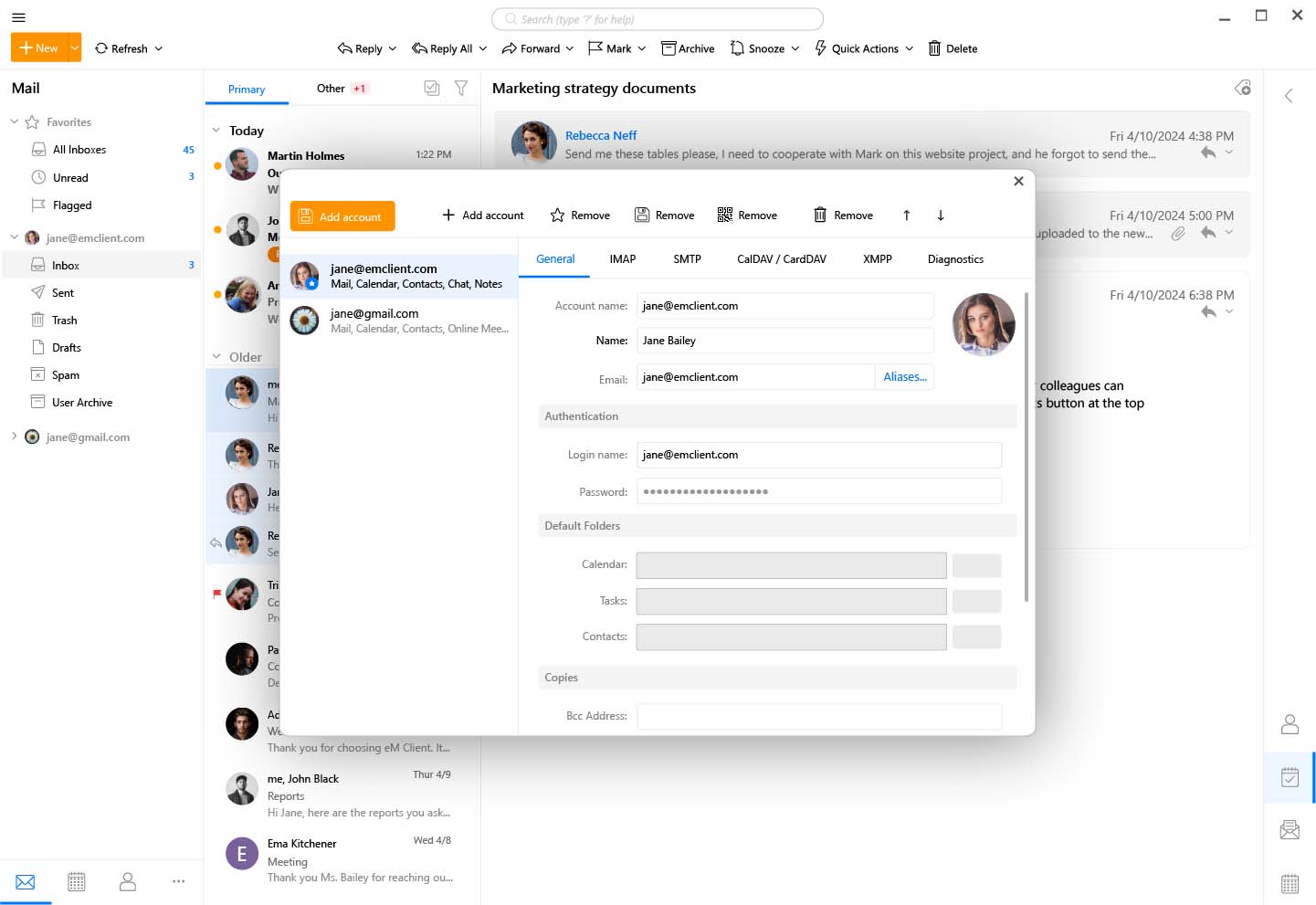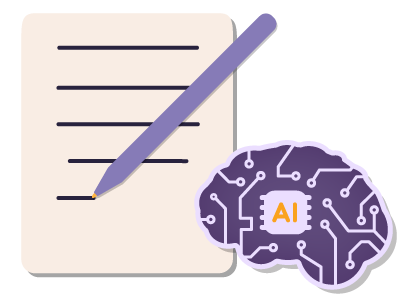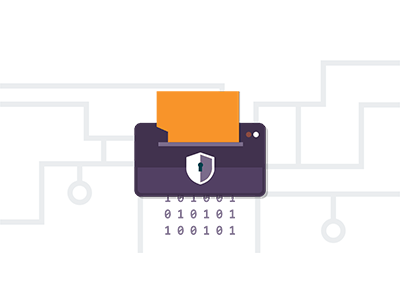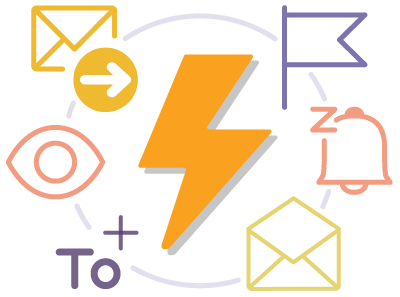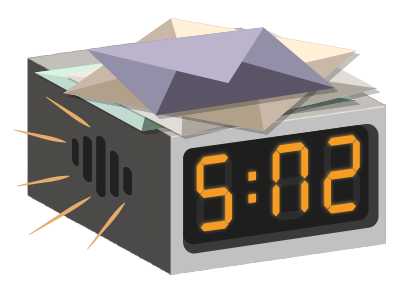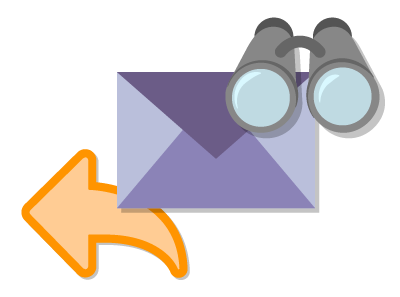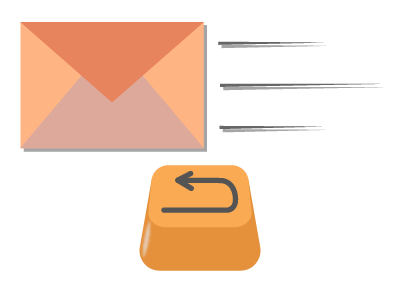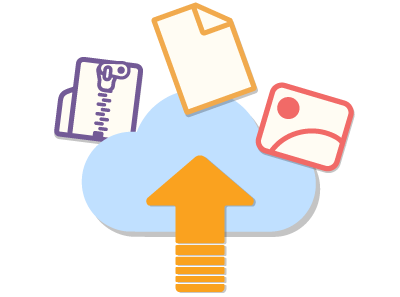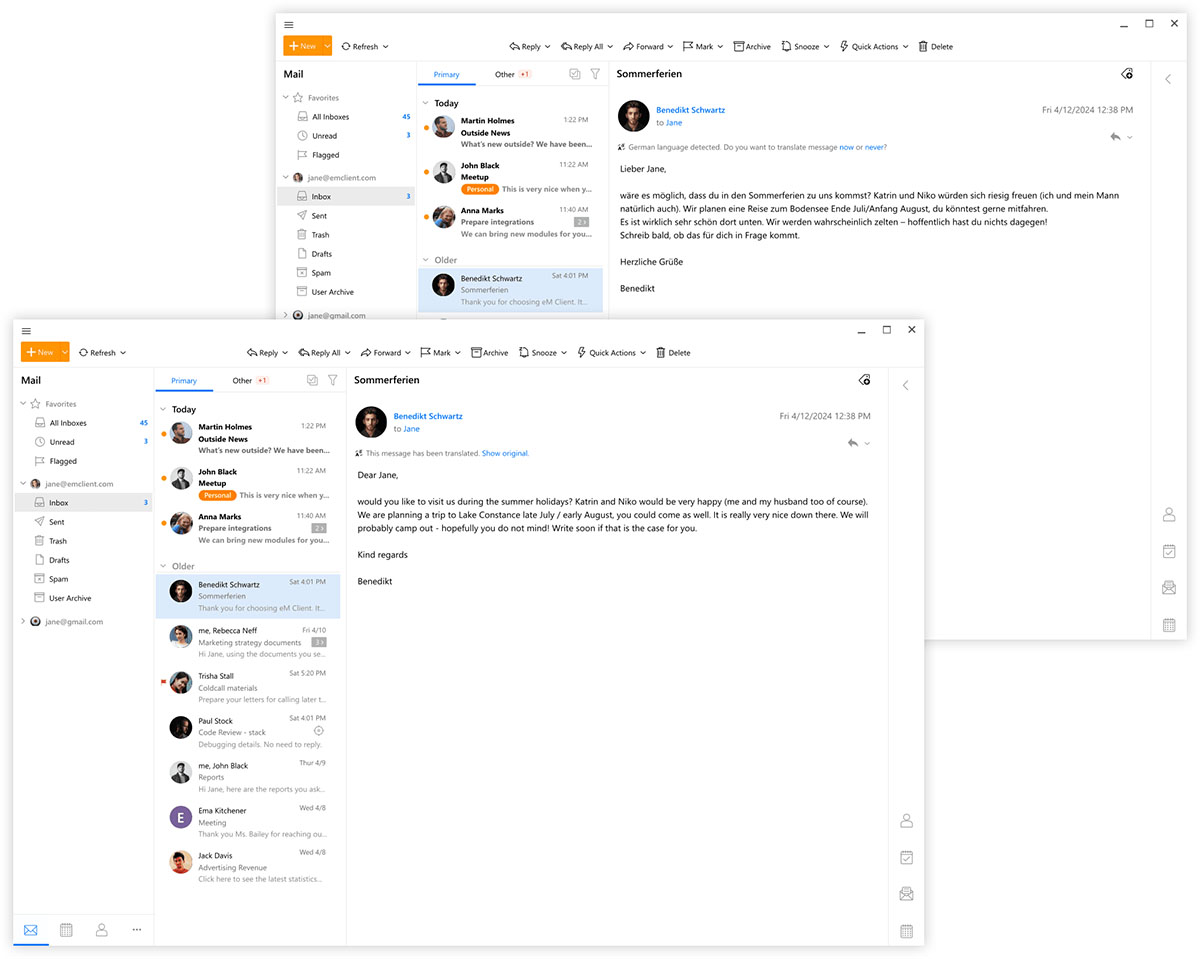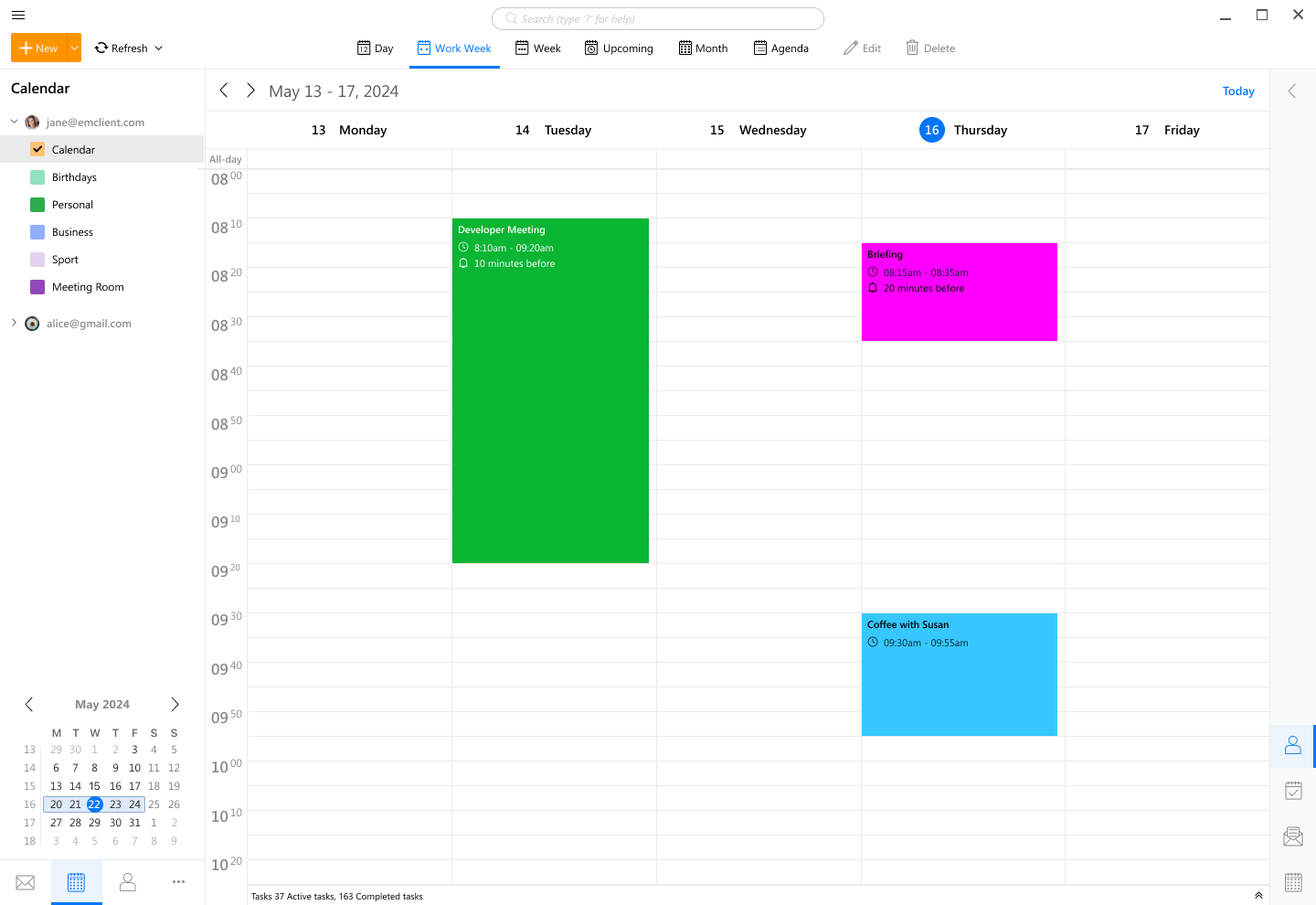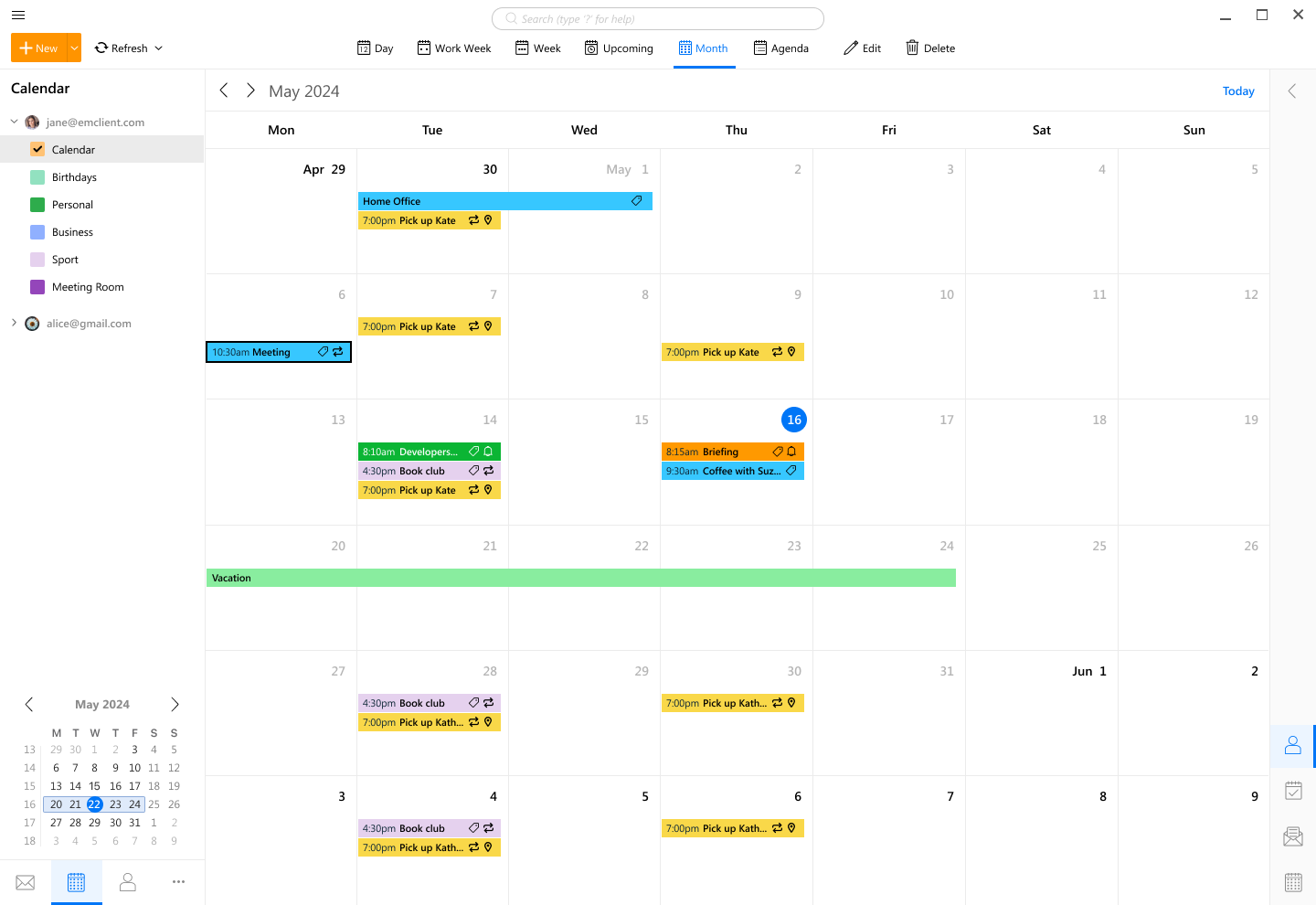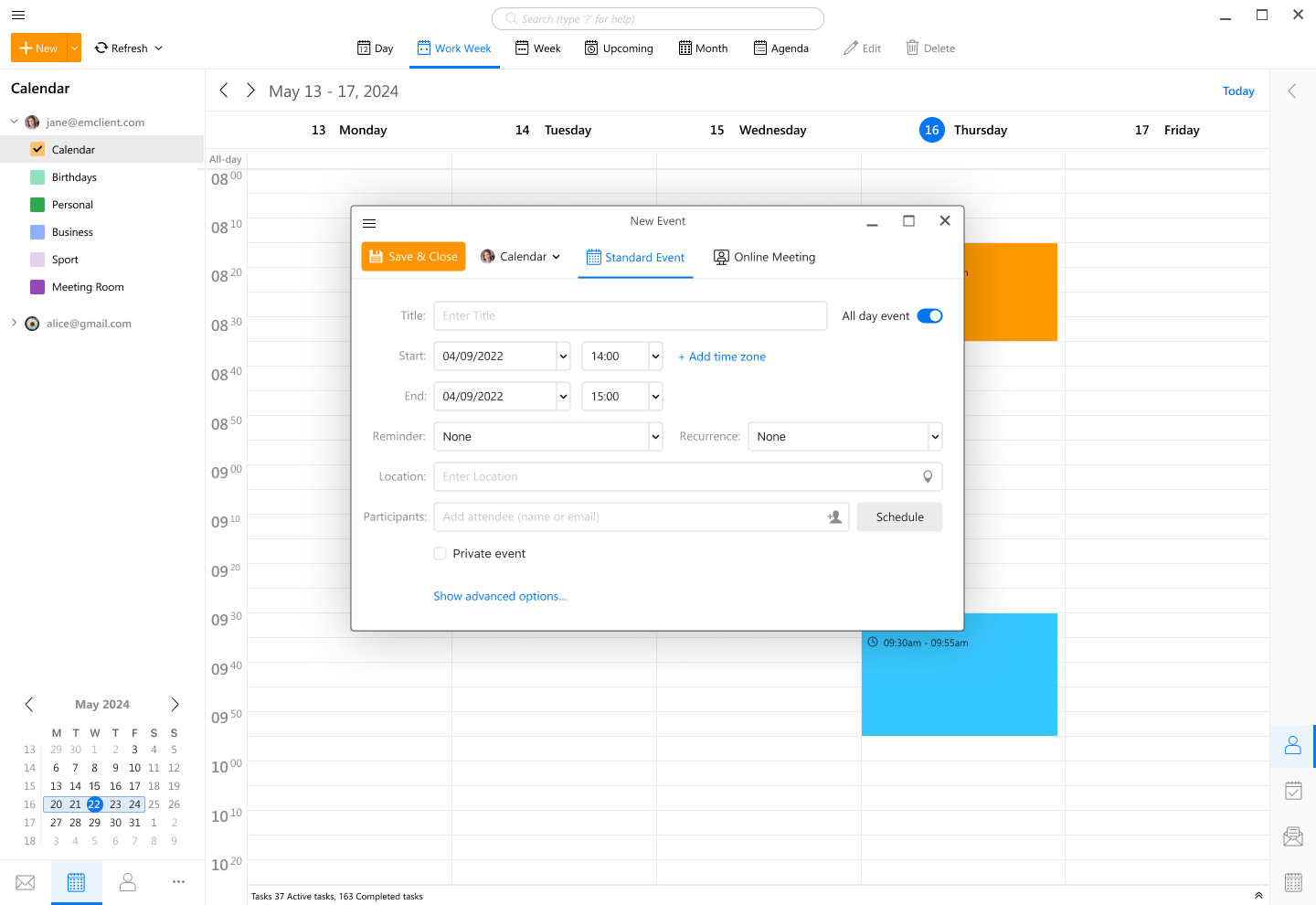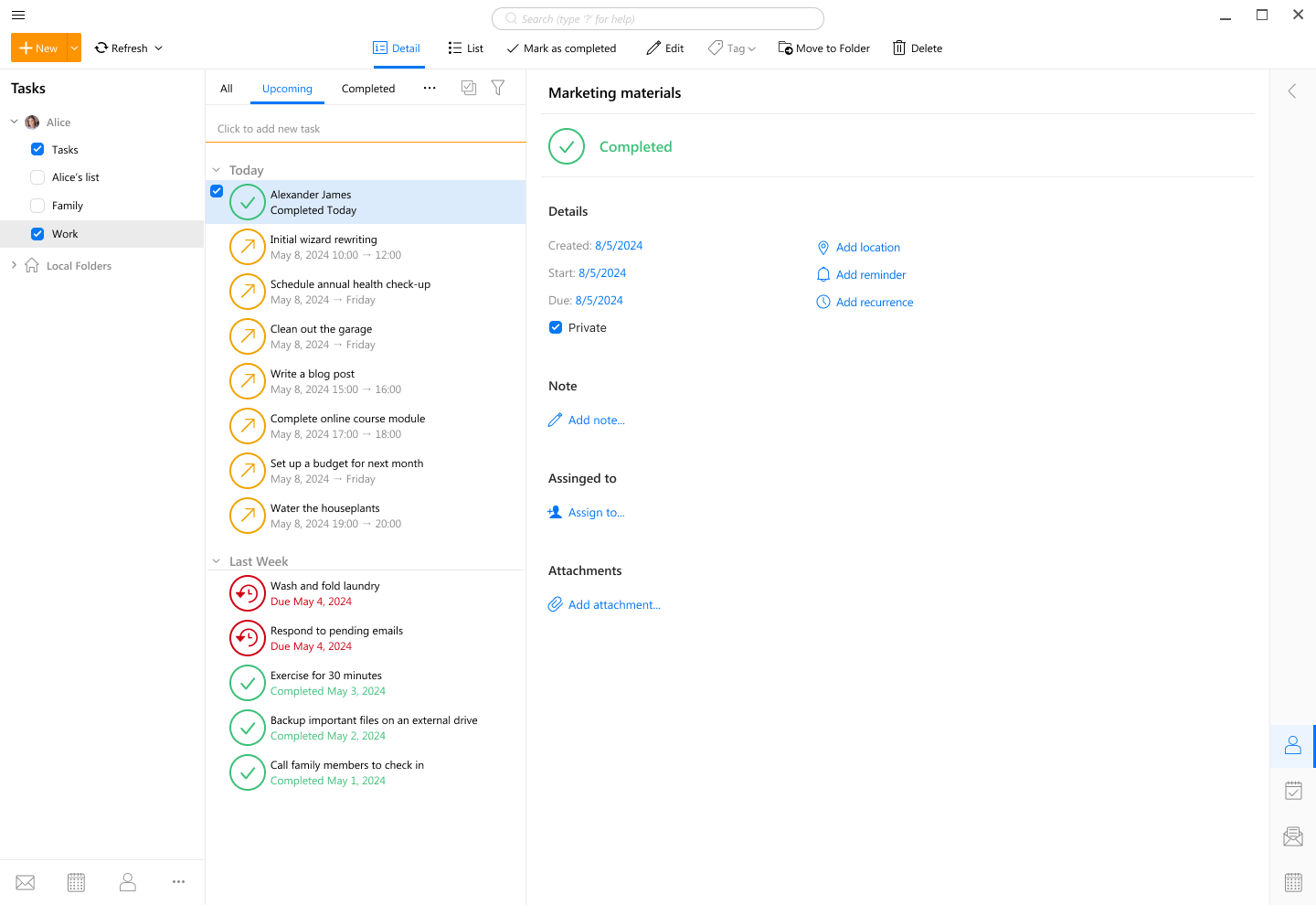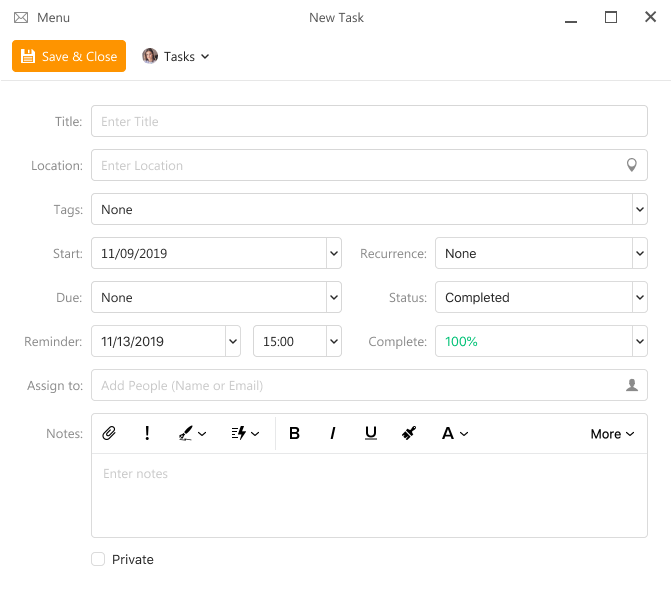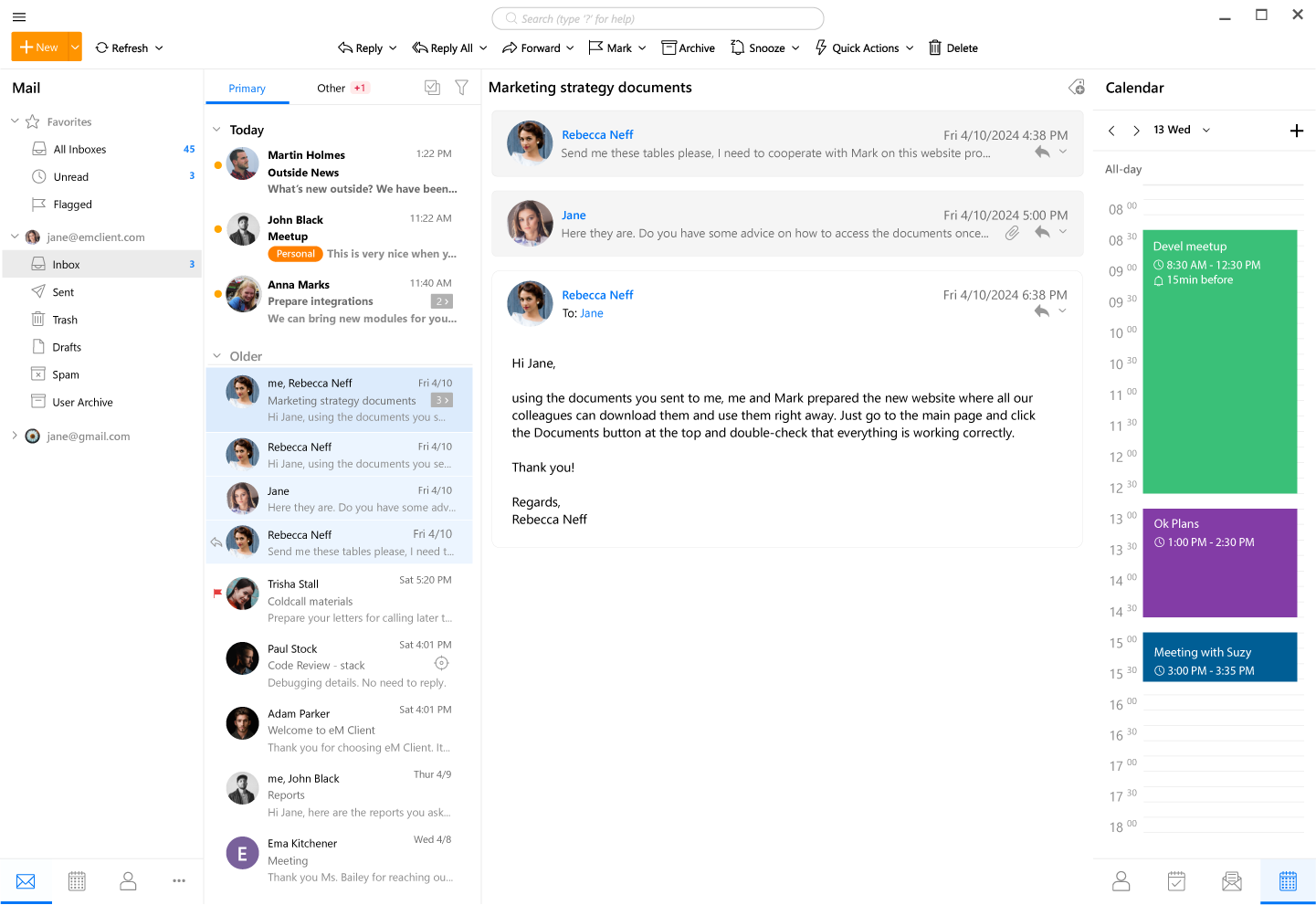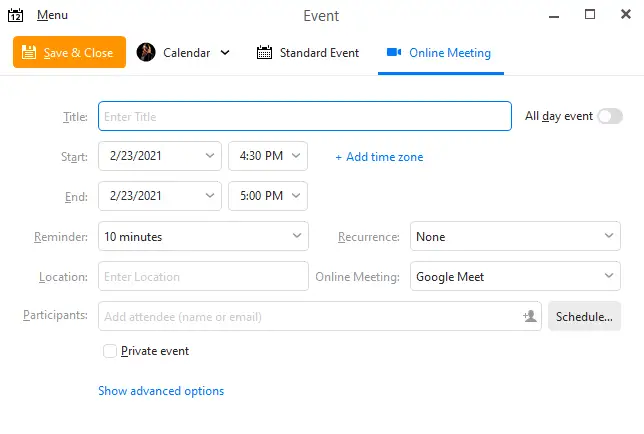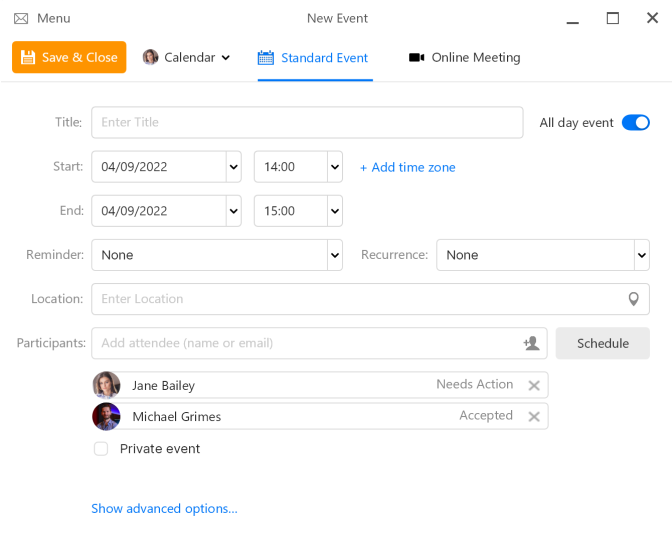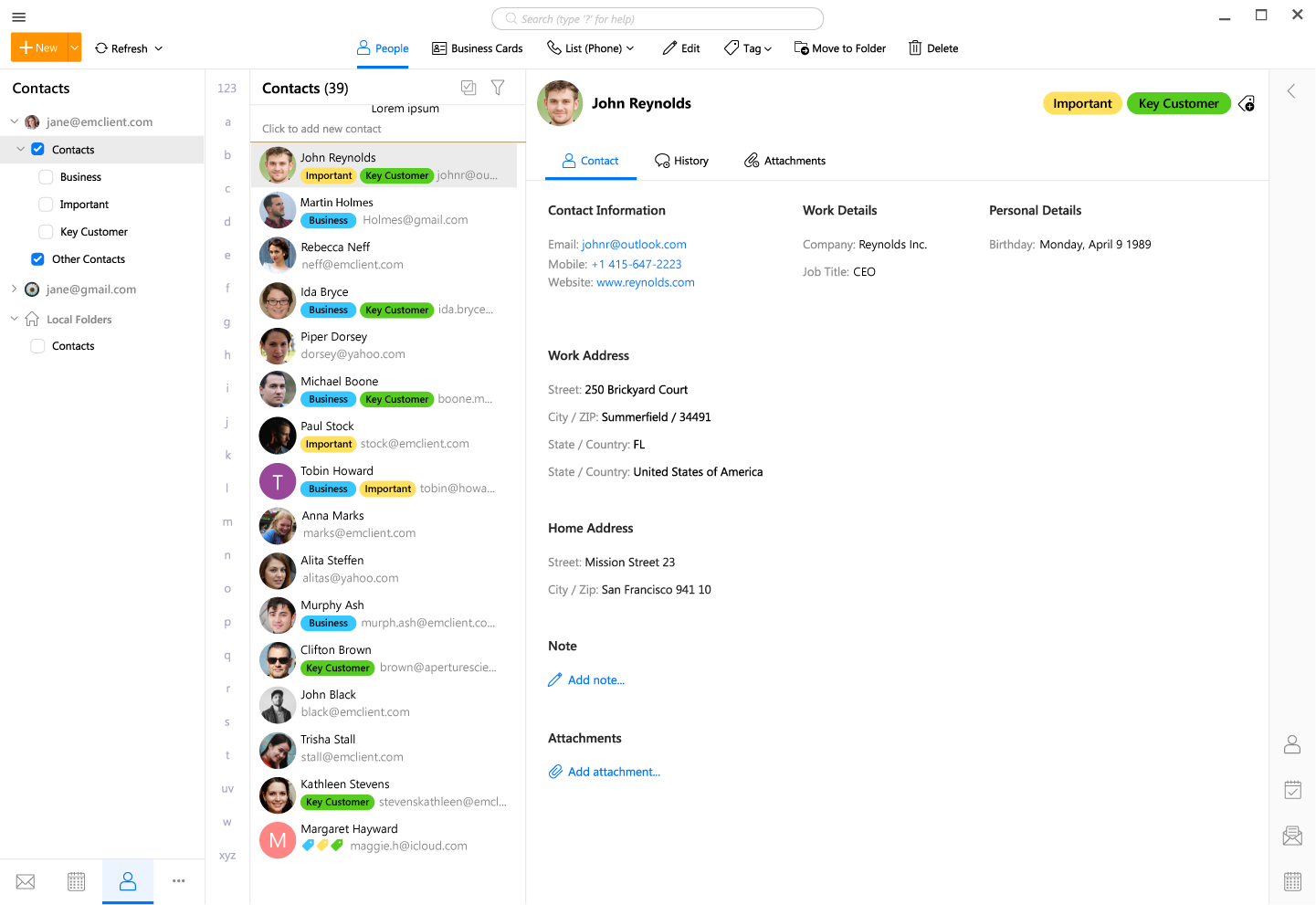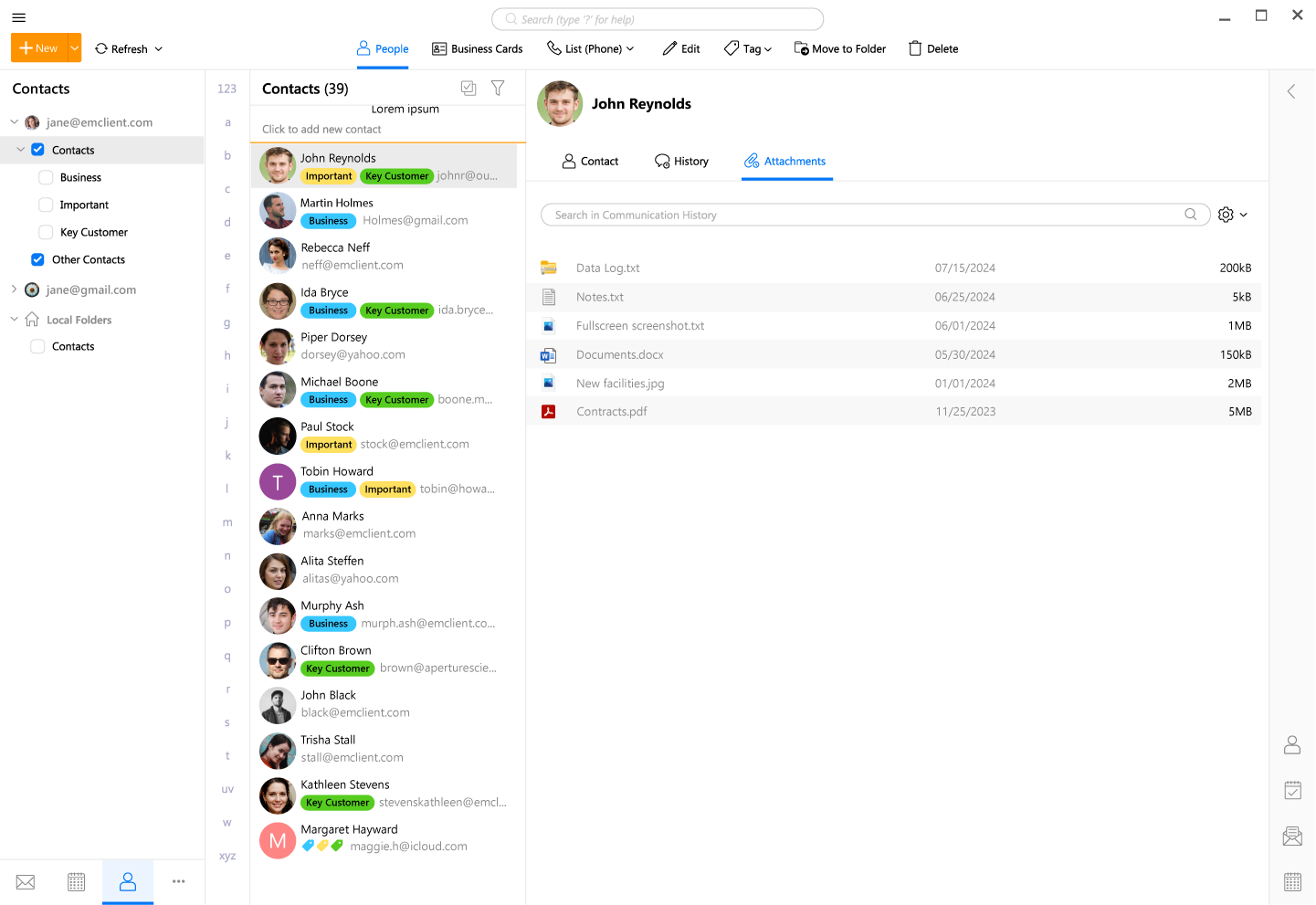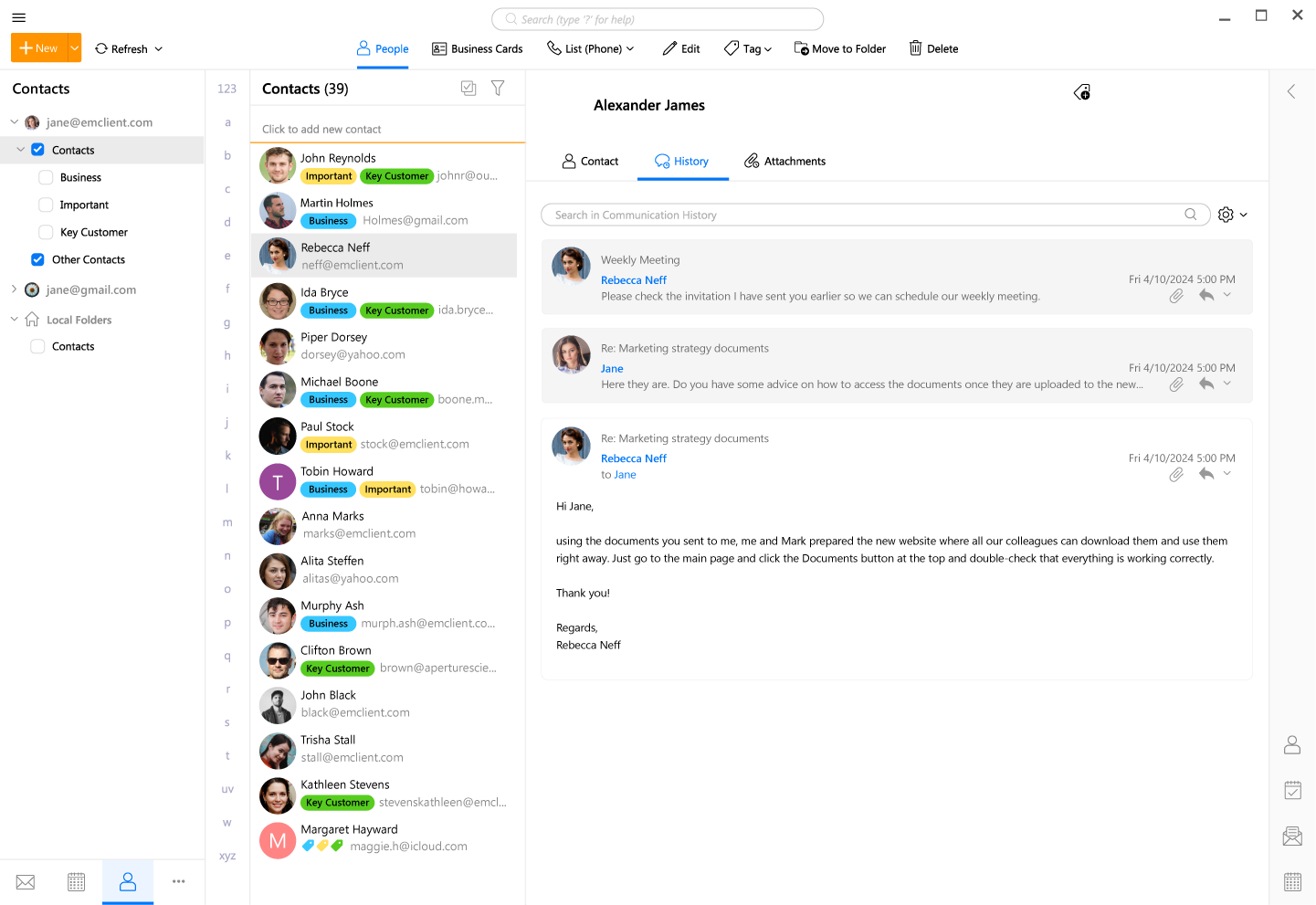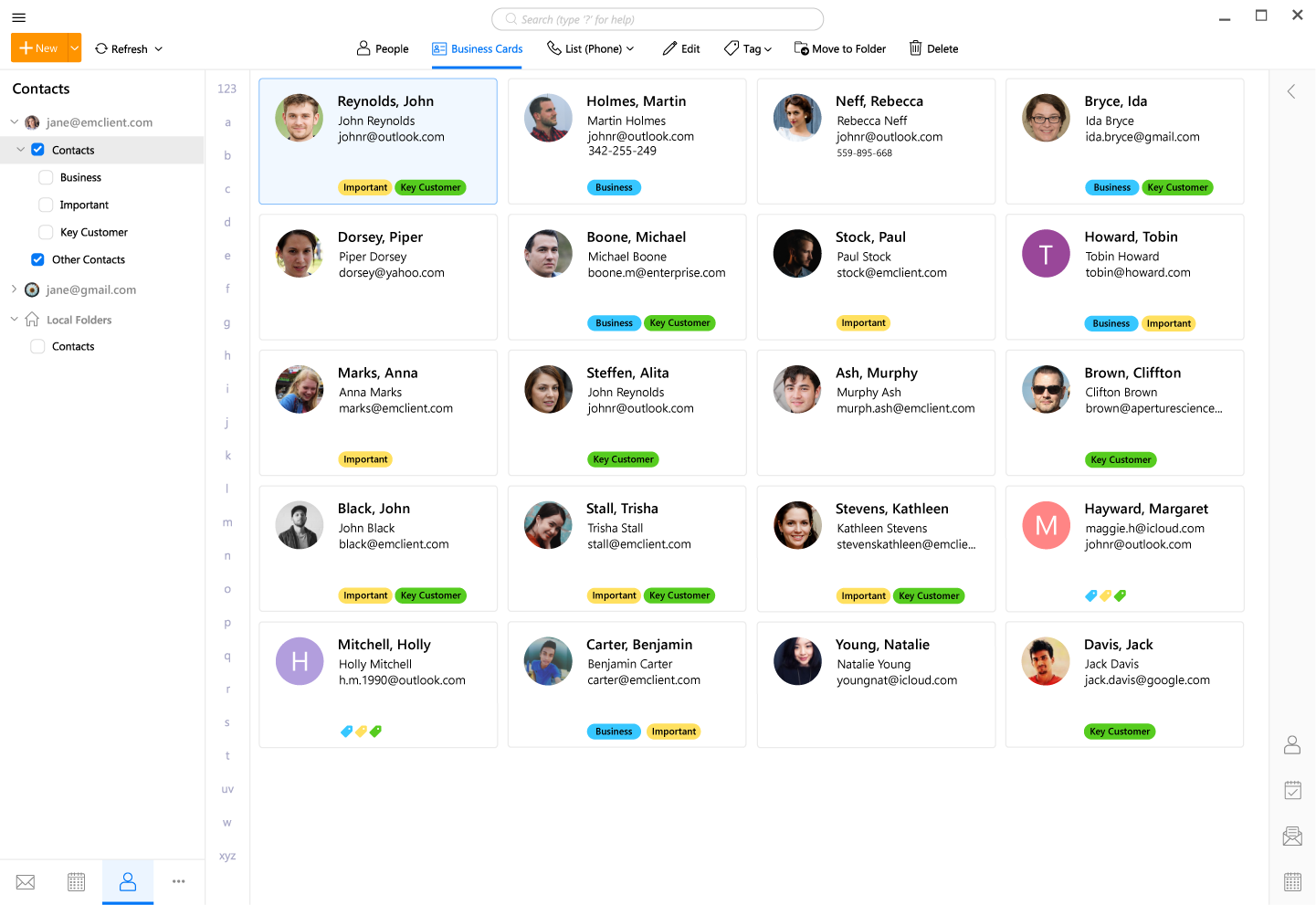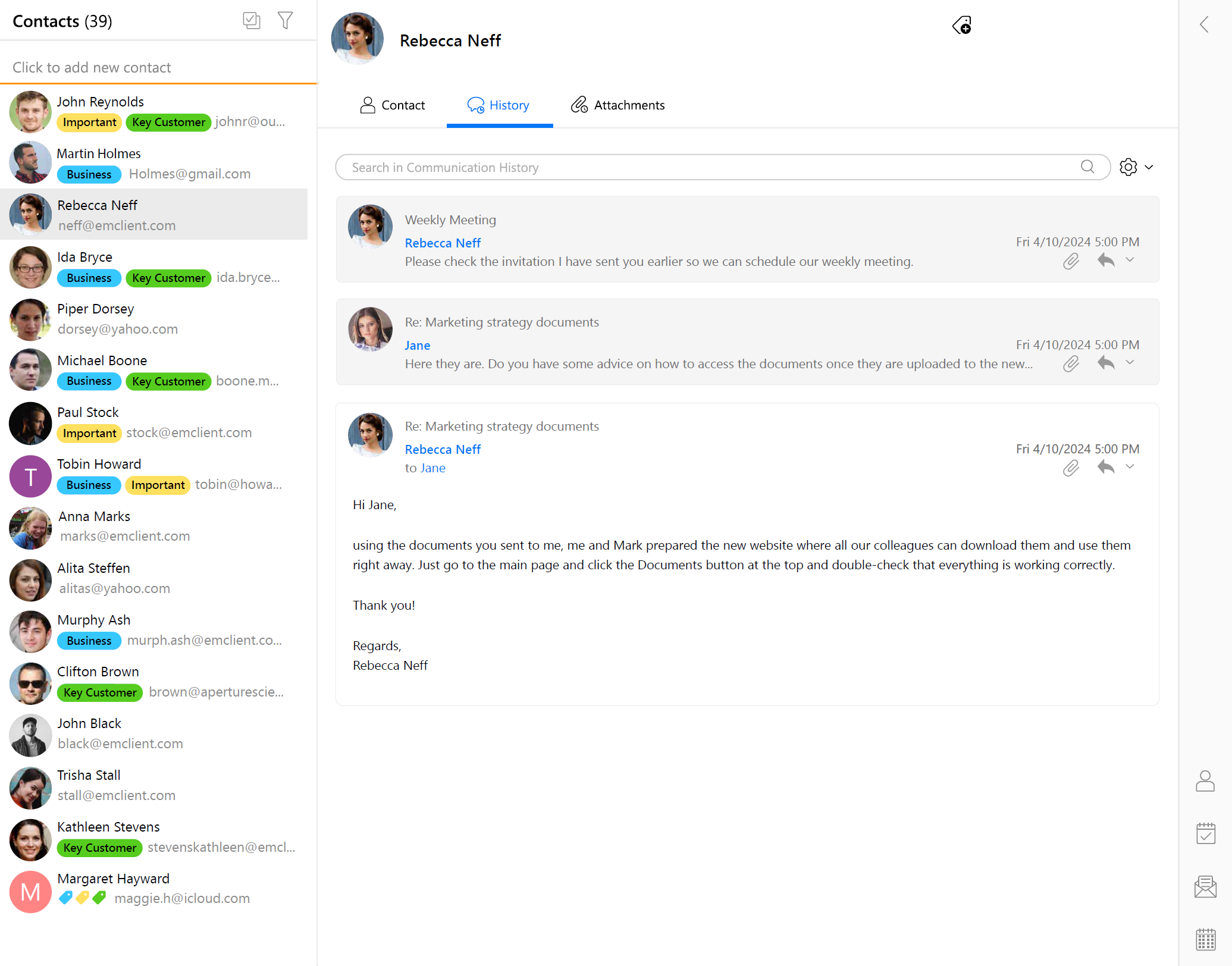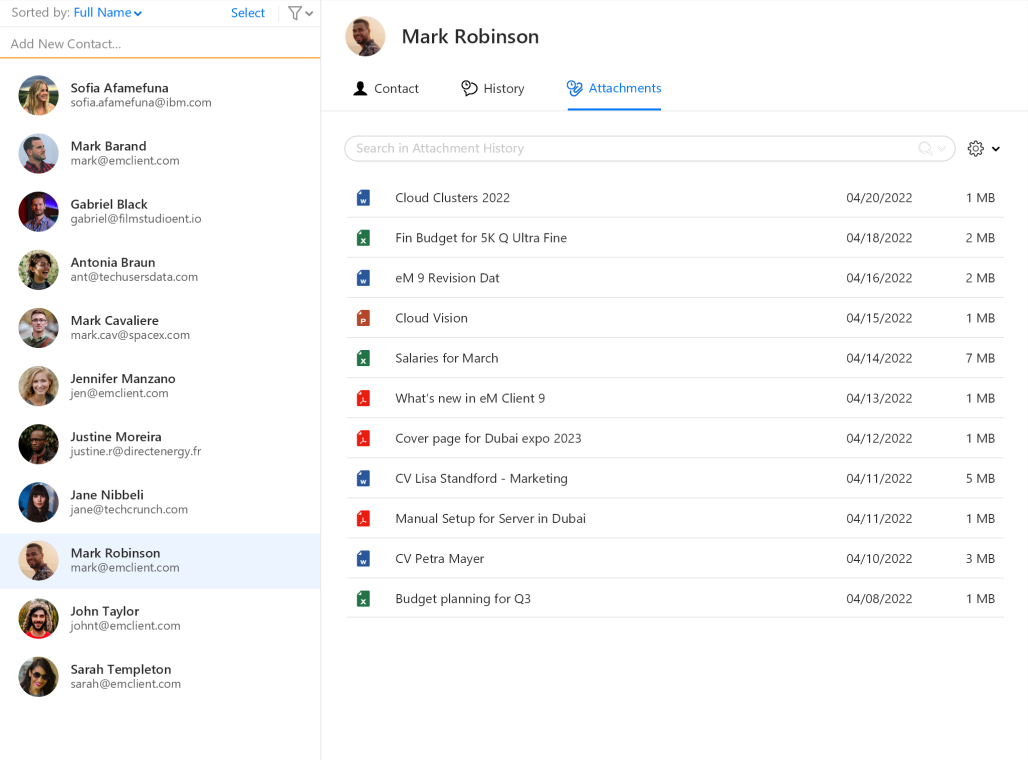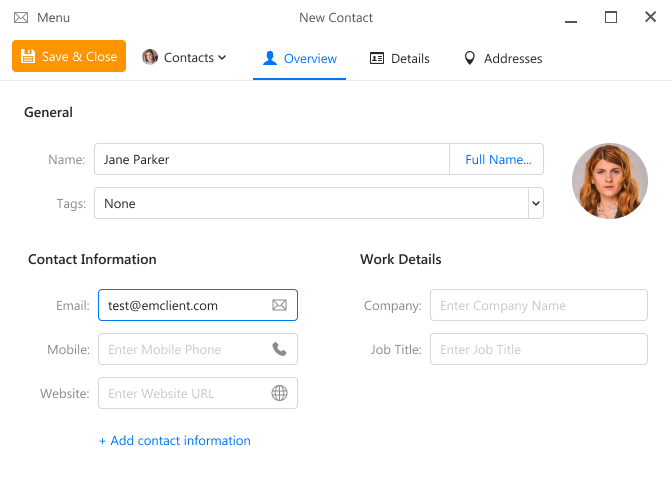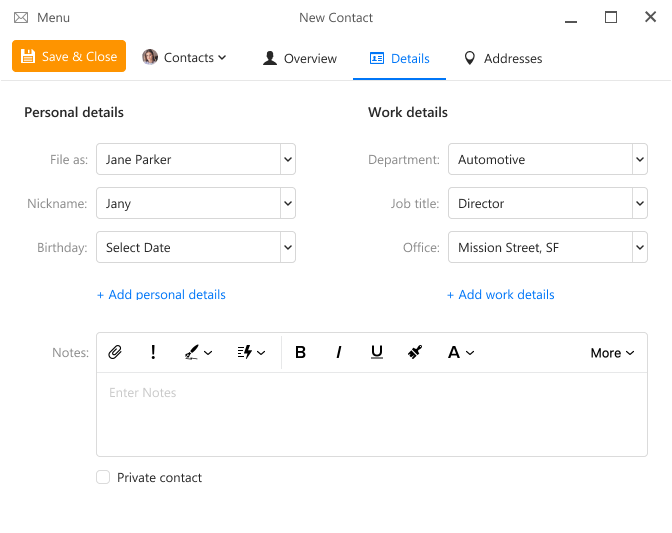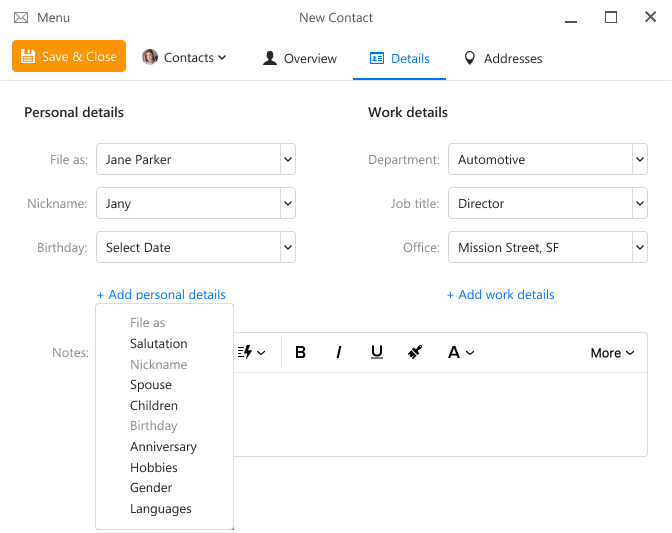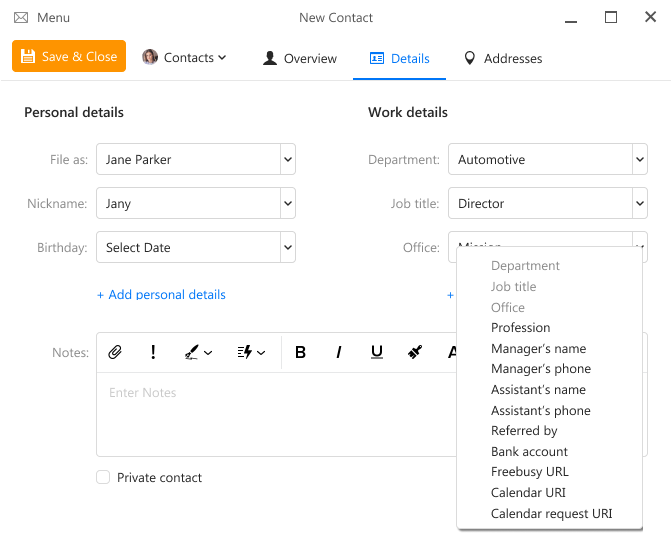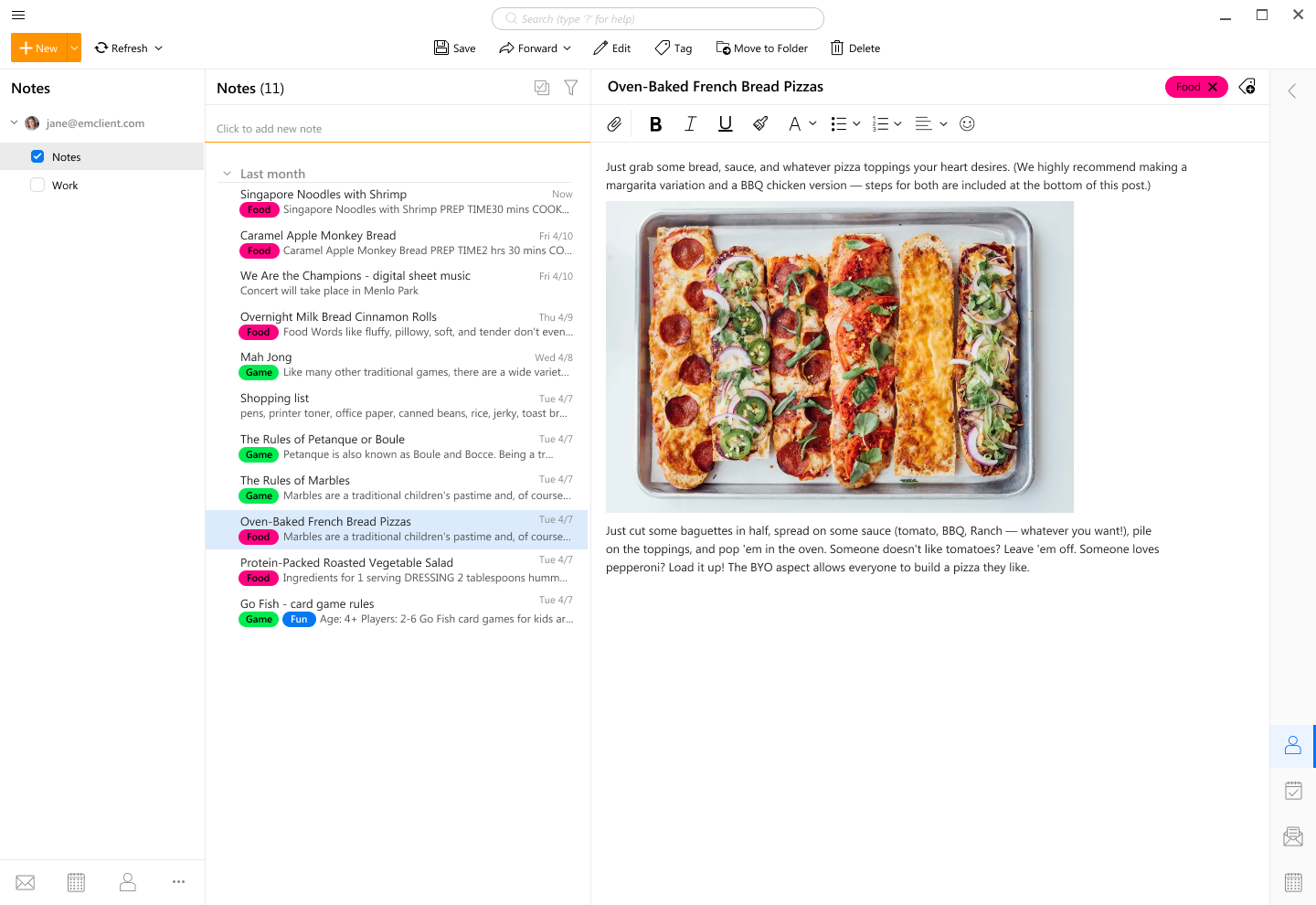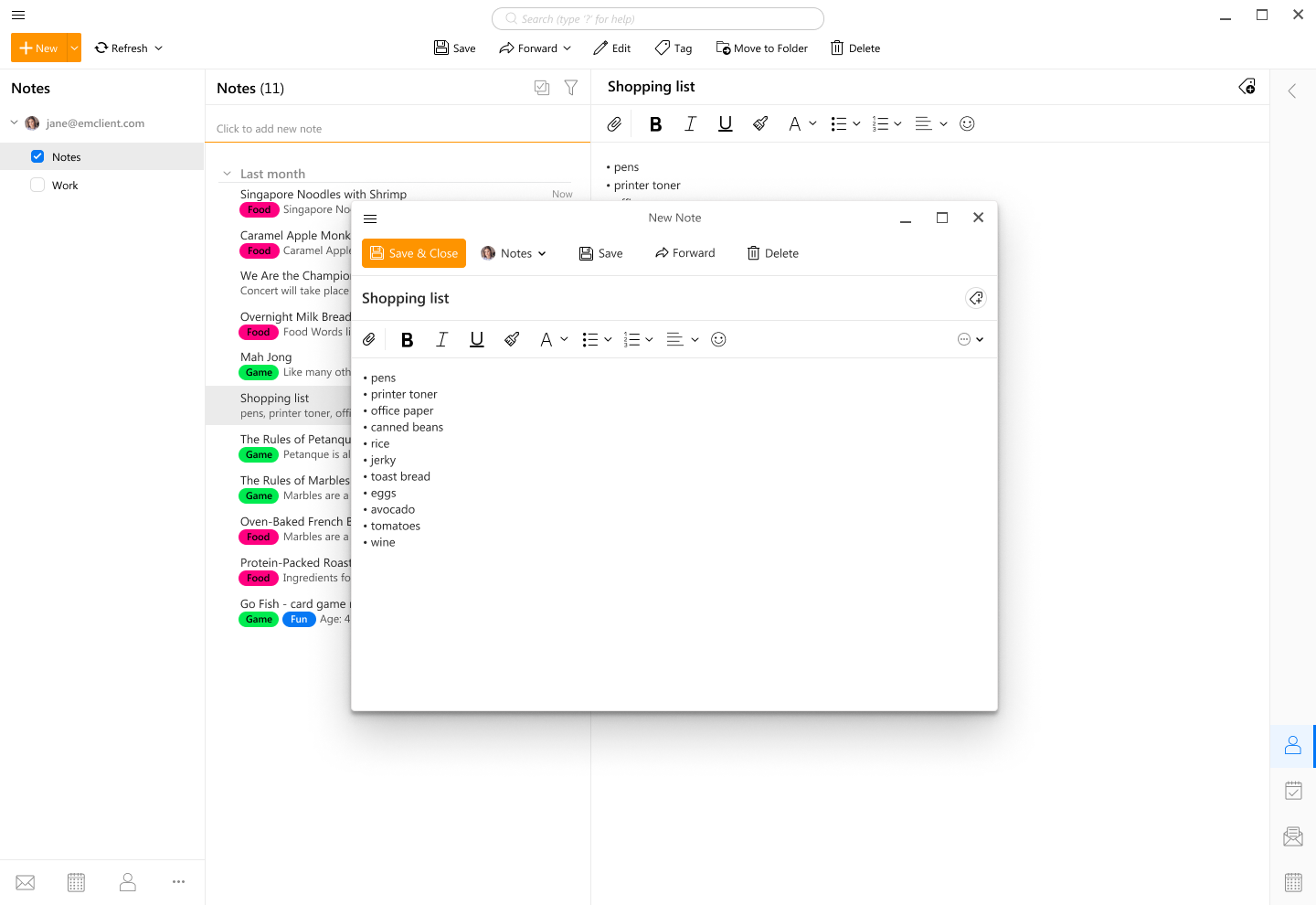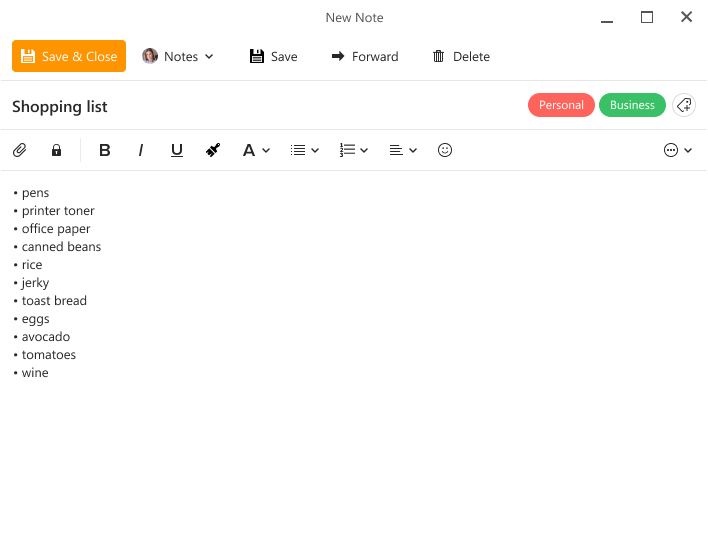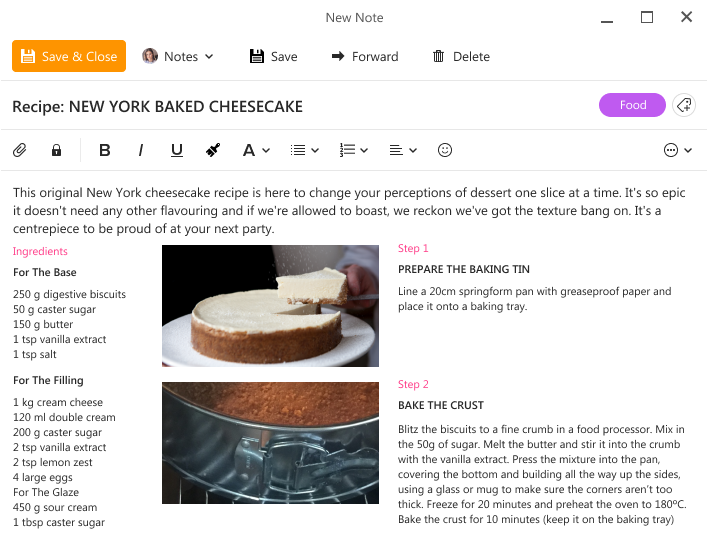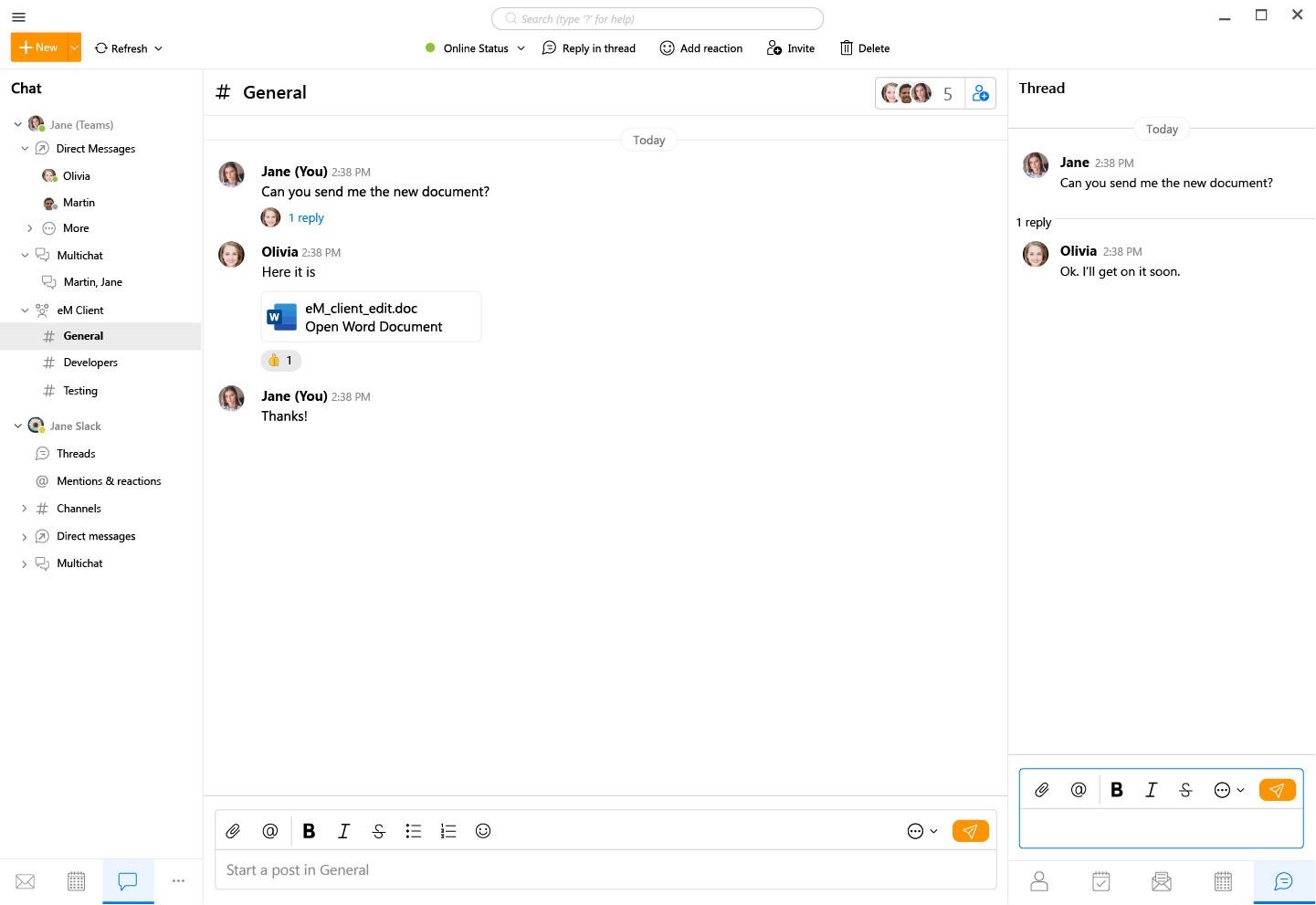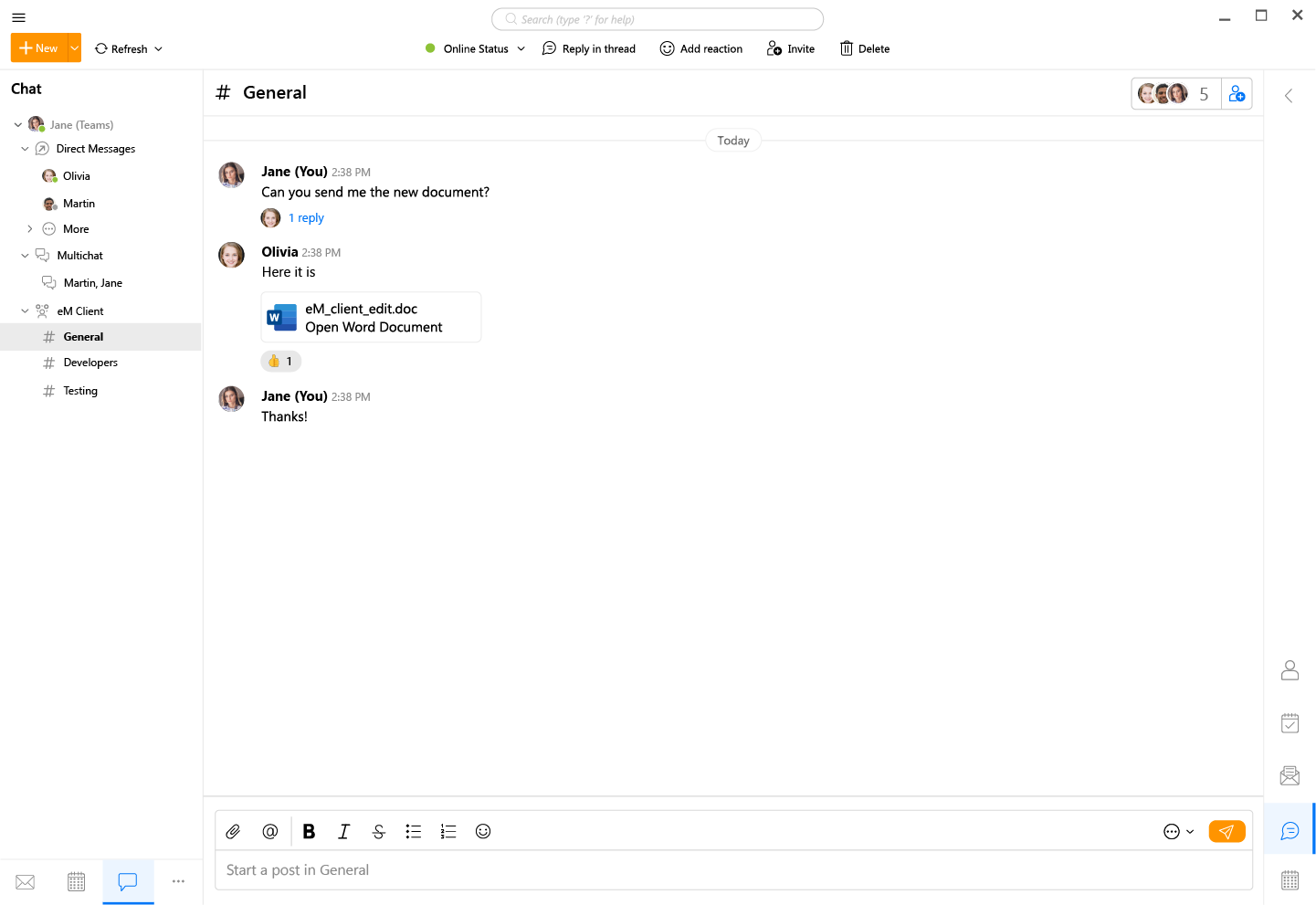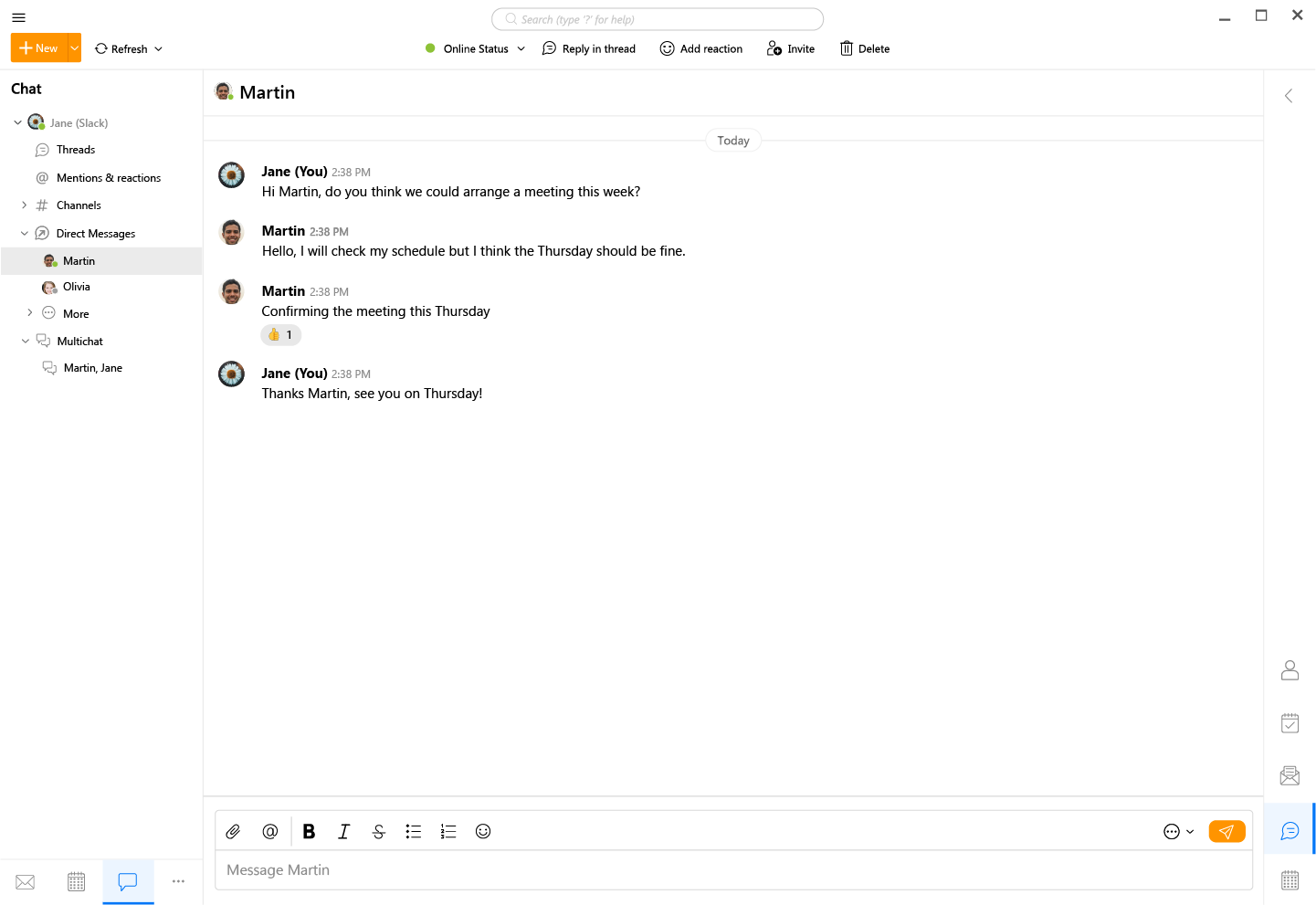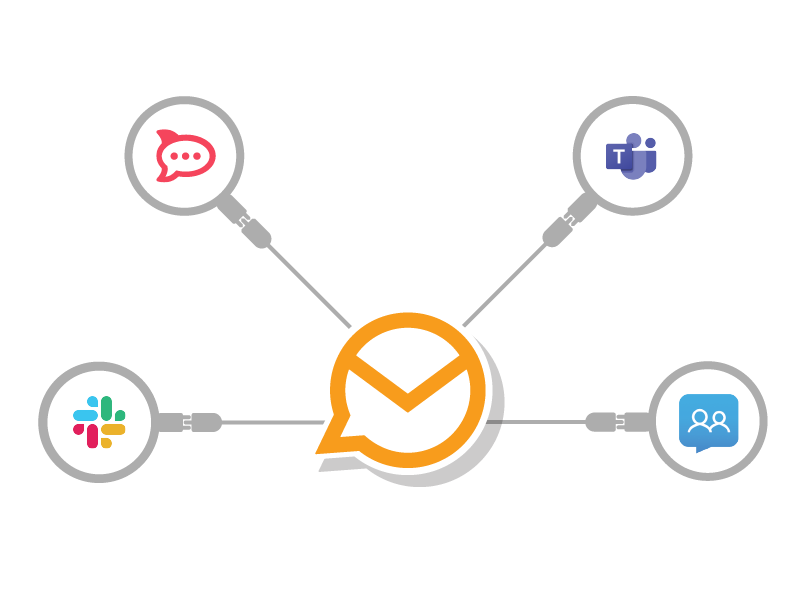-
Web Shops
- Web Shops
- Shop Butique 5GBBasic online store with several hundred products.
- Shop Market 25GBMedium sized store, up to several thousand products.
- Shop Hipermarket 50GBLarge online store, with dozen thousand products.
- Shop Magento 50GBFor the most demanded purposes. Coming soon.
- Shop Prestashop 10GBFor advanced shops. Coming soon.
-
Web Pages
- Web Pages
- Sitejet Builder HostingA standard website with interesting features.
- WP Minimum 2GBSmall webiste with basic functionality
- WP Standart 5GBTypical webiste with standard functionality
- WP Maximum 10GBAdvanced webiste with extended functionality
- Web ApplicationsEnvironment for your web application
- Email Services
- Email Client
-
Web App Hosting
- Web App Hosting
- Web App HostingEnvironment for your web application
- Domains
- Services
- Login